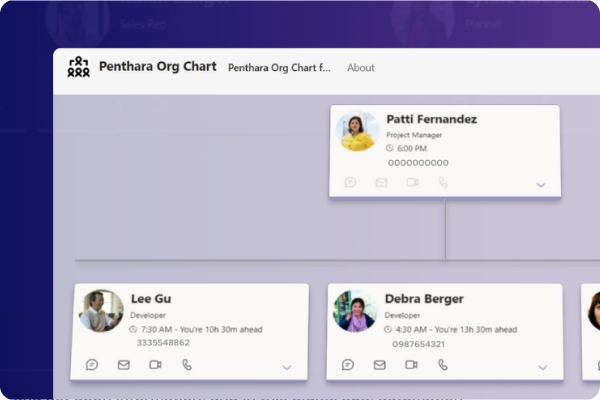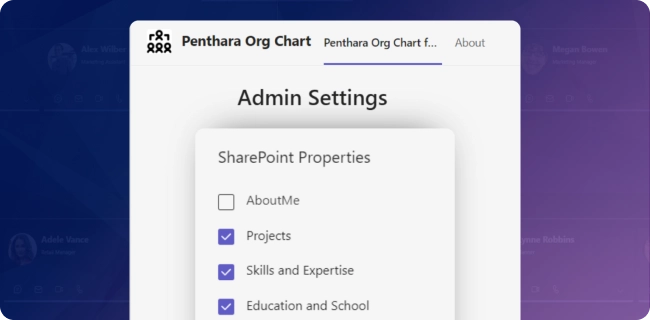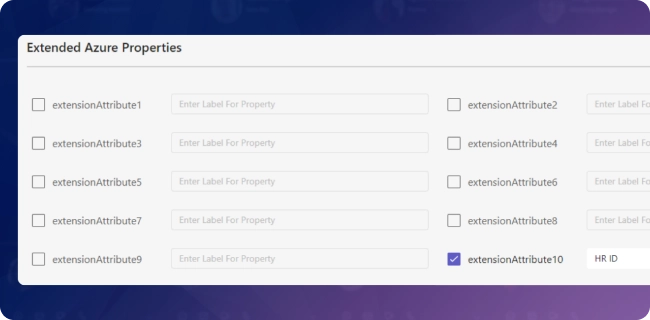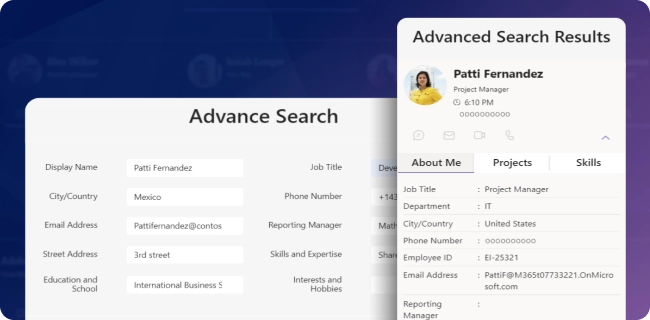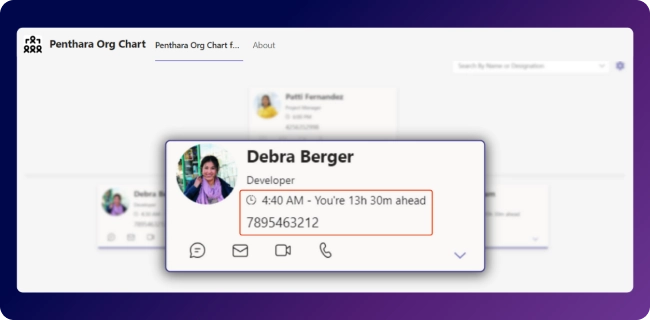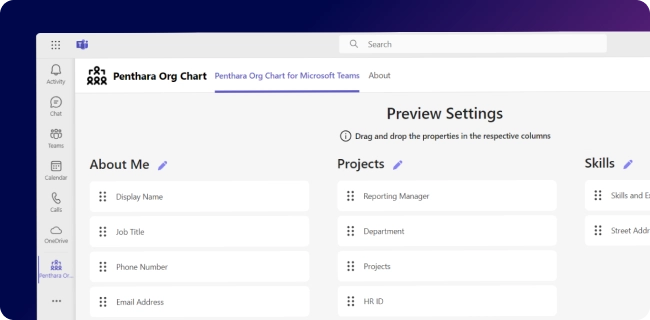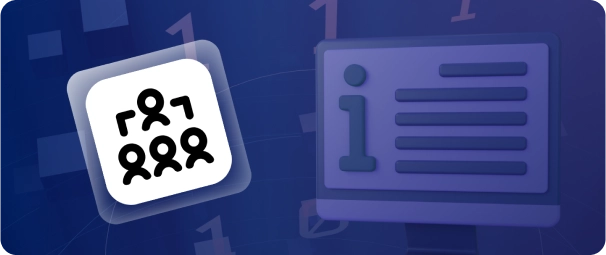Penthara Org Chart
Visualize your organization's structure with ease, transforming your team dynamics.
Overview
Features
Benefits
AppSource
Guides
Get App
Overview
Navigate through your organisation with ease
Penthara Org Chart for Microsoft Teams is a powerful application designed to enhance your organizational structure within the Teams environment. The application is an overhaul of the existing Microsoft Org Chart for Microsoft Teams users.This custom-built app provides advanced features that empower your team to collaborate effectively.
Features
Explore the features provided by Penthara Org Chart
SharePoint User Profile Integration
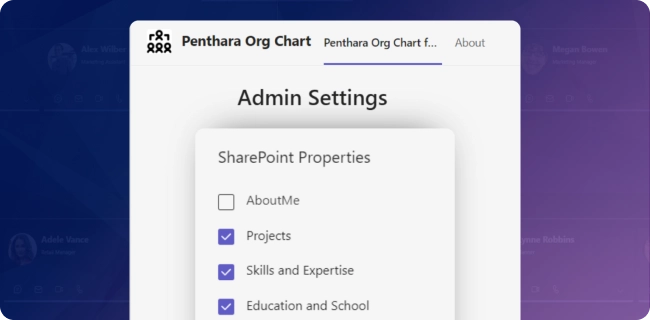
- Leverage existing SharePoint user profiles to create a comprehensive organizational chart.
- Seamlessly syncs with your SharePoint environment, ensuring accurate and up-to-date information.
Extended Azure AD Attributes
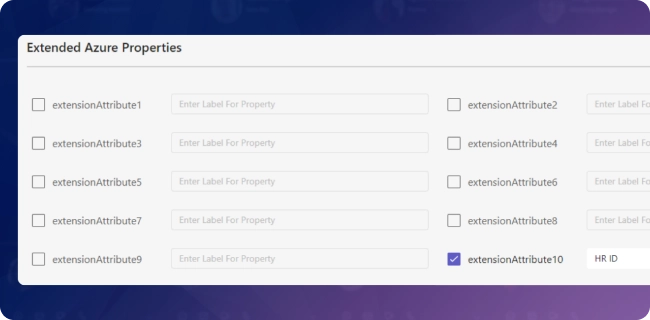
- Enhance user data by pulling additional attributes from Azure Active Directory (Enterprise ID).
- Gain deeper insights into team members’ roles, skills, and expertise.
Advances Search Functionality
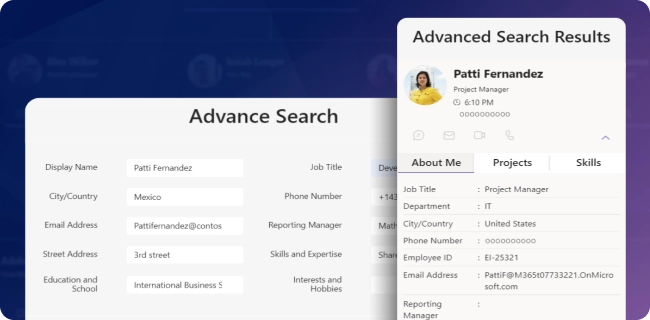
- Quickly locate specific individuals within your organization.
- Search by name, department, or any custom attribute.
Global Time Zone Display
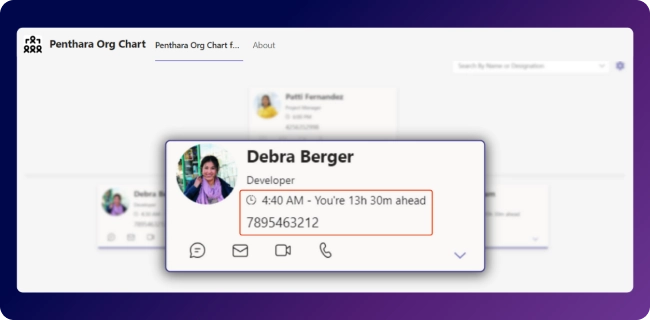
- View team members’ time zones across different regions.
- Facilitates efficient scheduling and collaboration across borders.
Customizable User Cards
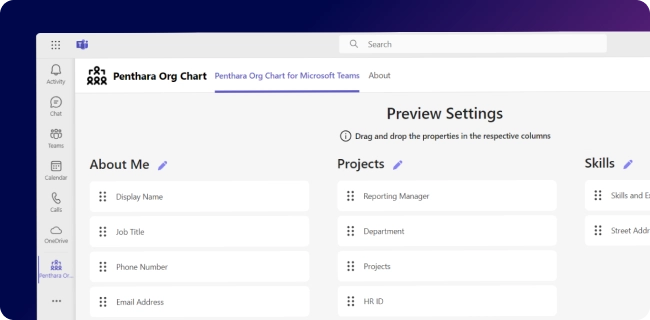
- Tailor the appearance and information displayed for each user.
- Highlight key details such as job titles, contact information, and project affiliations.
Seamless Integration with Microsoft Teams

- Access Penthara Org Chart directly within Teams.
- Enhance your team’s productivity by visualizing relationships and reporting structures.
Benefits
An organizational chart with vital collaboration benefits

Hierarchical Organizational Structure
The Penthara Org Chart offers a visual representation of the organization’s hierarchy. This makes it easier for employees to understand their roles, responsibilities, and reporting lines within the company.

Extendable Search for Precise Searches
Employees can search for colleagues more effectively using extended user profile properties from SharePoint or Azure AD/Entra ID. This means you can find specific individuals based on additional criteria beyond just their names.

Understanding Work Contribution
Users can enhance their profiles by adding information about the projects they work on and the skills they possess. This increased visibility helps foster collaboration and allows colleagues to recognize each other’s contributions.

Finding Skill Specific Employees
The advanced search and filtering capabilities allow users to find skilled colleagues easily. By leveraging the skills already populated in SharePoint User Profile properties, you can identify experts in specific areas.

Assisting New Joiners in your Organization
For new employees, the Penthara Org Chart provides a clear overview of the company’s structure. This facilitates faster integration into the team and helps them understand where they fit within the organization.
Penthara Org Chart is available on Microsoft AppSource!

Visit the Microsoft AppSource now to experience the collaborative effectiveness of Penthara Org Chart.


Penthara Org Chart - Product Guides
For detailed instructions on customization, configuration, and best practices, refer to the Penthara Org Chart guides.