Full Wipe vs Selective Wipe in Intune: What IT Admins Need to Know
Learn how Intune full wipe and selective wipe work, when to use them, and best practices for secure device management…
Read Full Blog →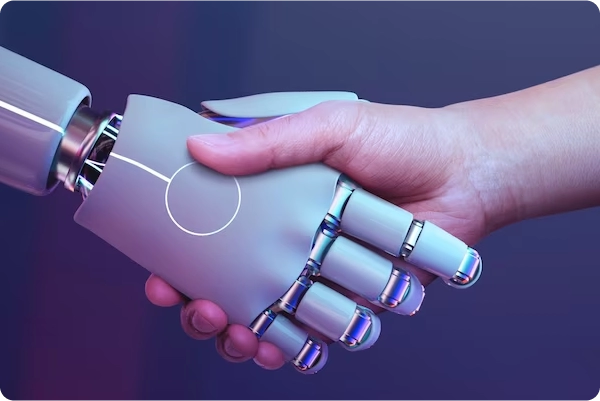
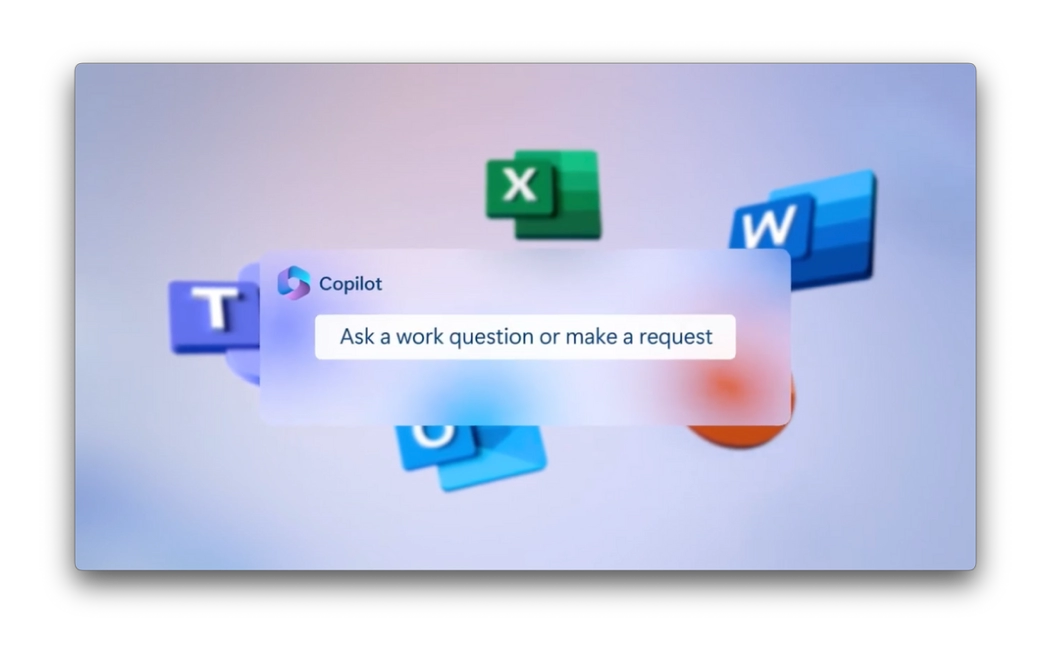


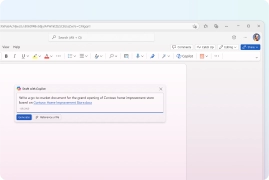
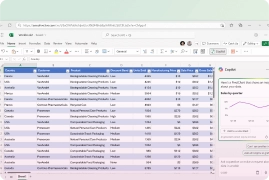
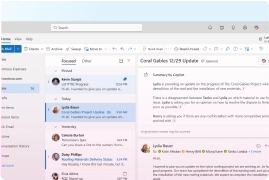
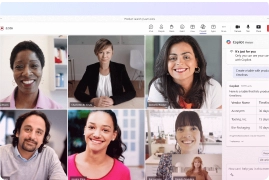
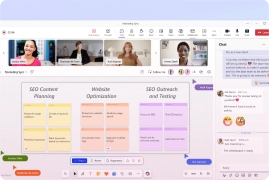
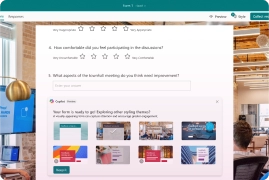
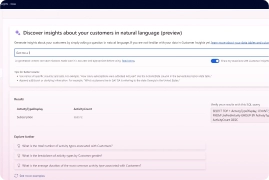
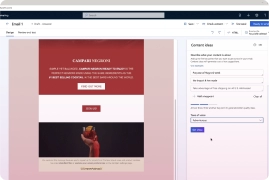
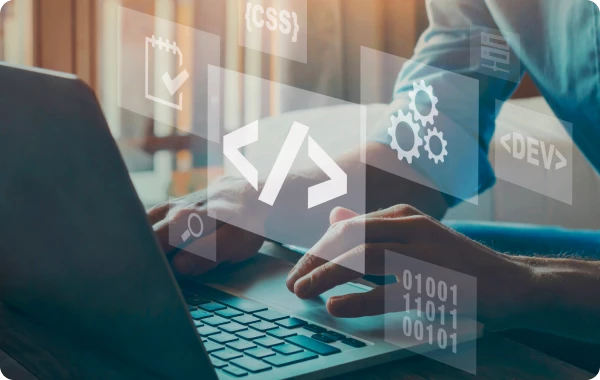









Microsoft 365 Copilot is all about maximizing productivity and collaboration within Microsoft's suite of tools. And with our expert guidance, you'll be navigating these tools like a seasoned pro in no time.
Write cleaner code and accelerate app development with code suggestions, snippets, and automating tasks for Power Apps, Power Automate, and Power BI.
Get personalized assistance in writing security-related documentation, policies, and guidelines.
Copilot collaborates during chats, offering information, answering questions, and generating creative content.
Assistance in writing Windows-related documentation and troubleshooting guides, or scripting tasks related to Windows administration.
Draft meeting agendas, structured messages, and code snippets for Teams app development.
Assistance with writing ARM templates, PowerShell scripts, and managing Azure resources.
Develop training content, Informative articles for Viva topics.
Assistance with complex formulas, pivot tables, writing emails, and set reminders in Outlook and generate reports.

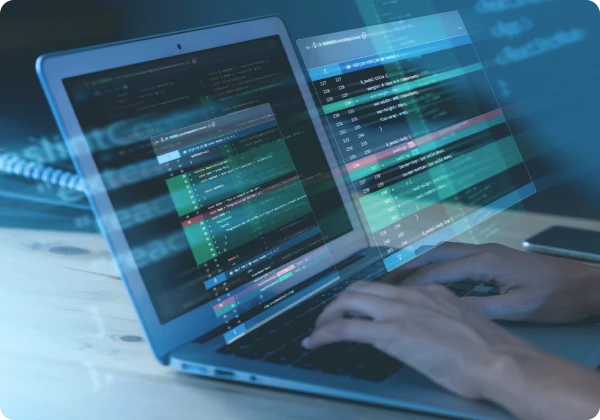
Learn how Intune full wipe and selective wipe work, when to use them, and best practices for secure device management…
Read Full Blog →Discover the latest Microsoft 365 and Copilot updates, including AI agents, smarter email tools, Teams enhancements, and admin improvements.
Read Full Blog →Discover the latest Microsoft 365 and Copilot updates, including smarter Copilot search, AI-powered Teams meetings, PowerPoint enhancements, and improved image…
Read Full Blog →