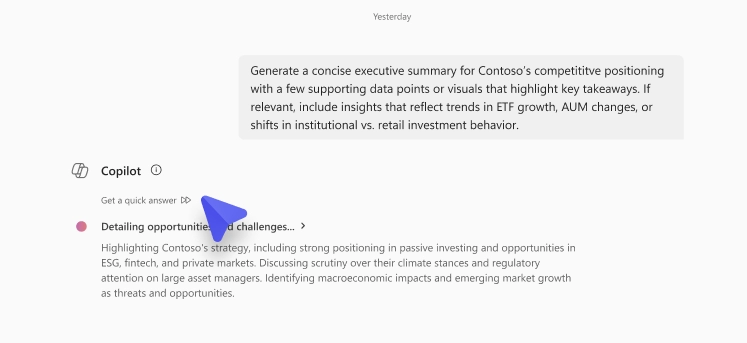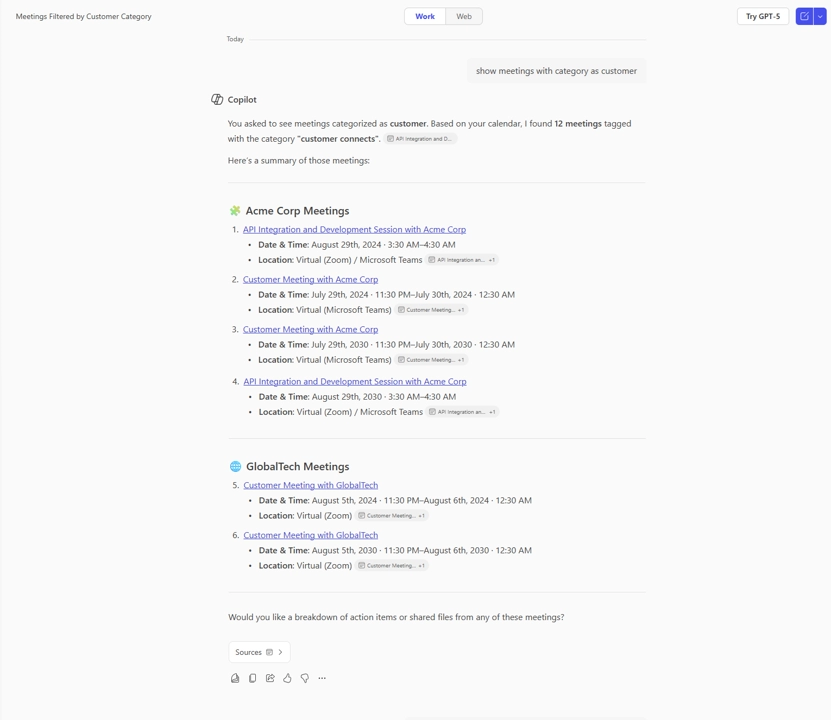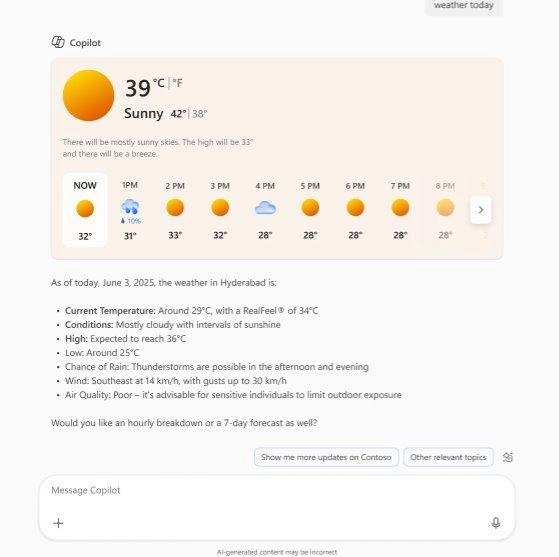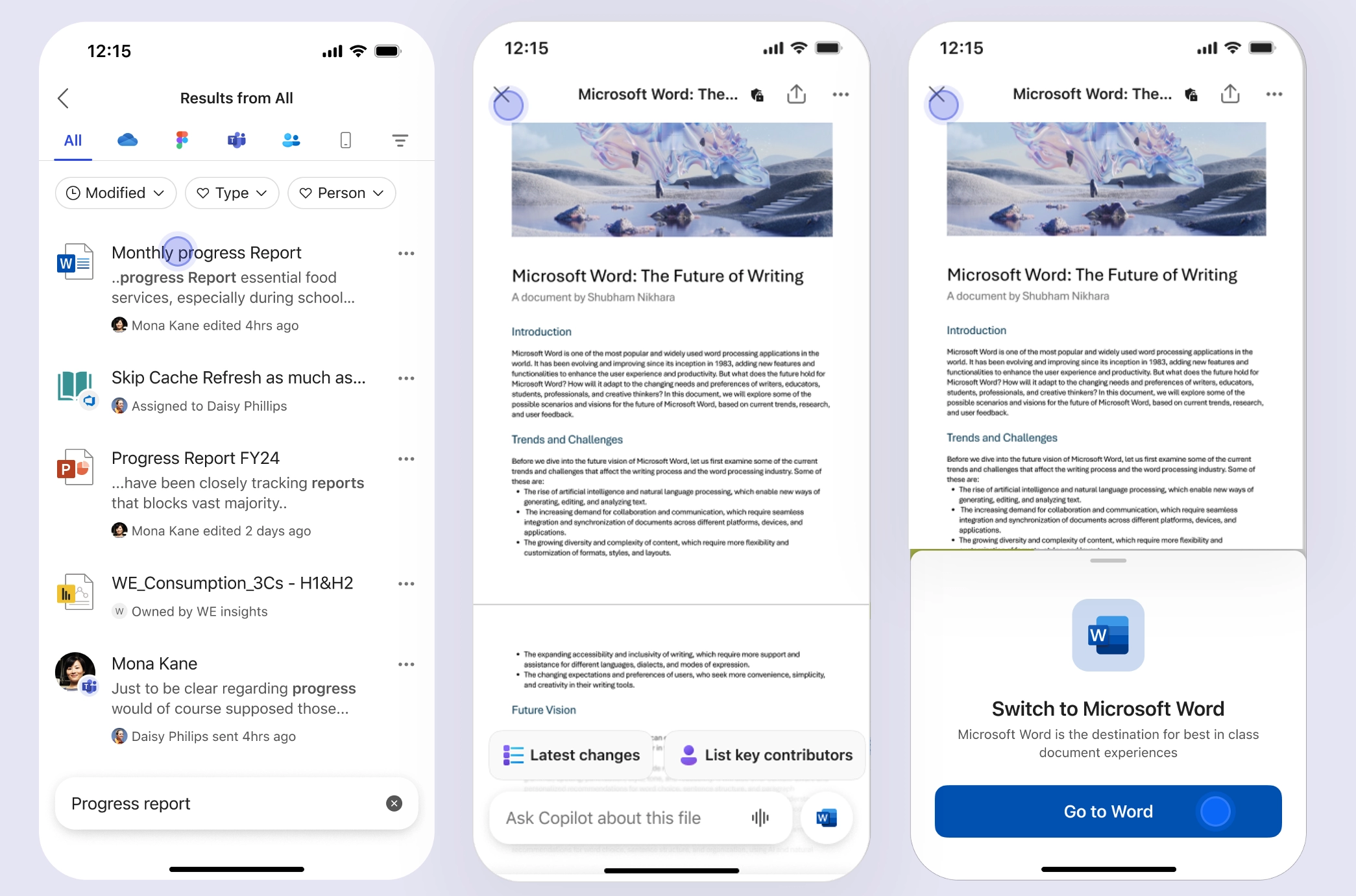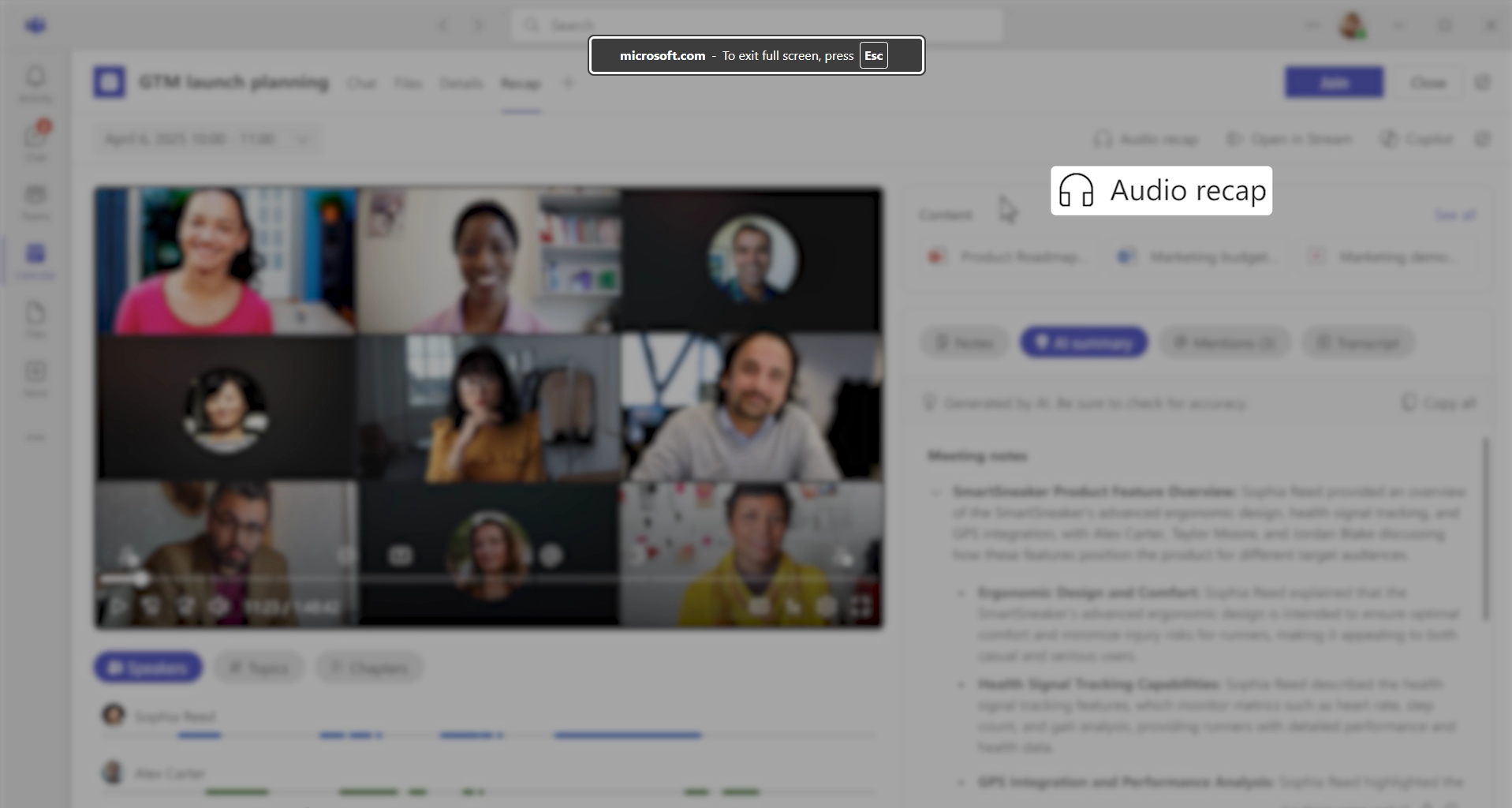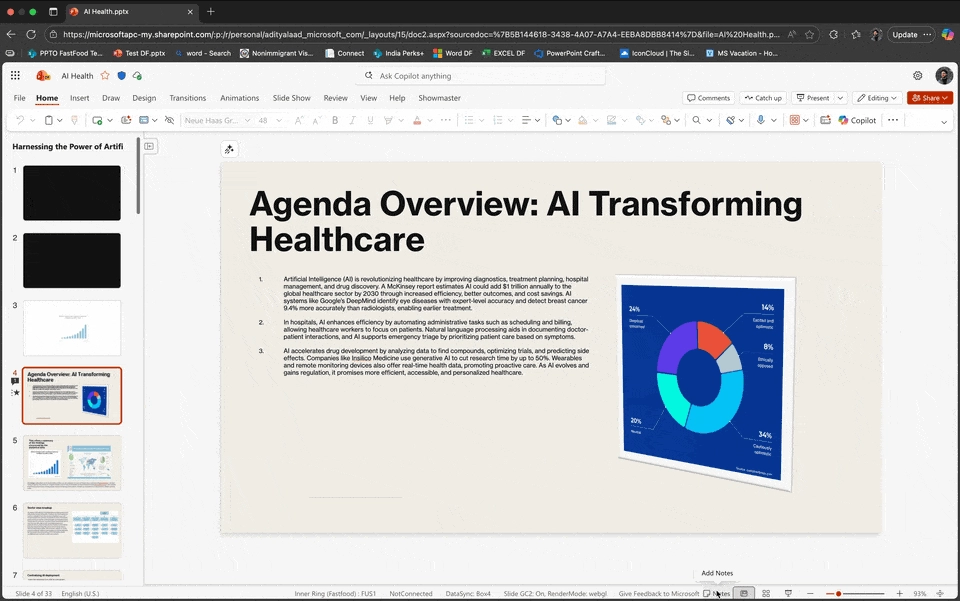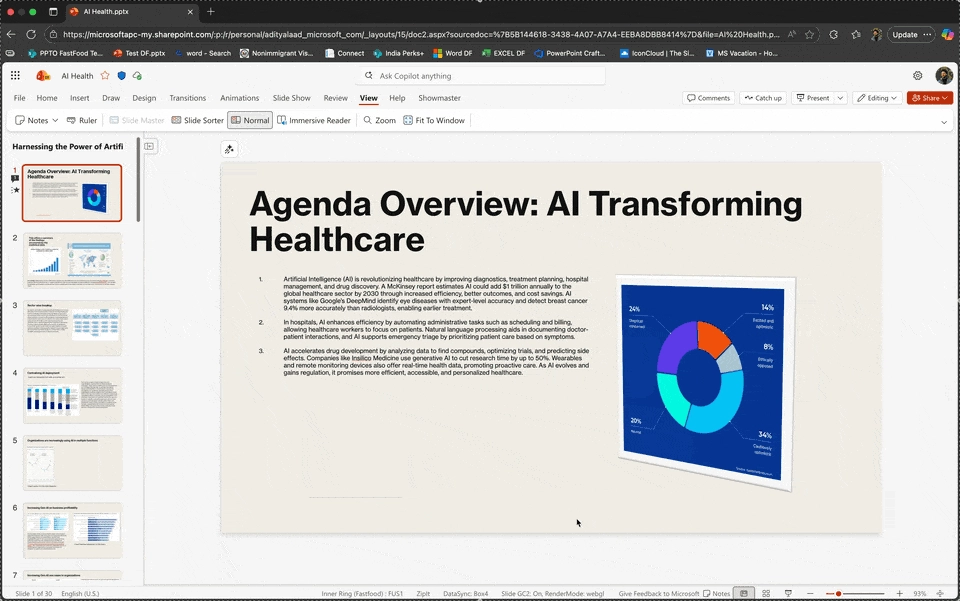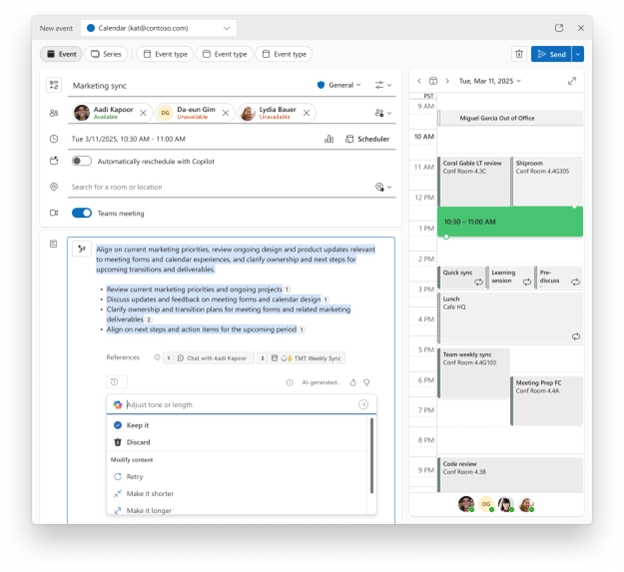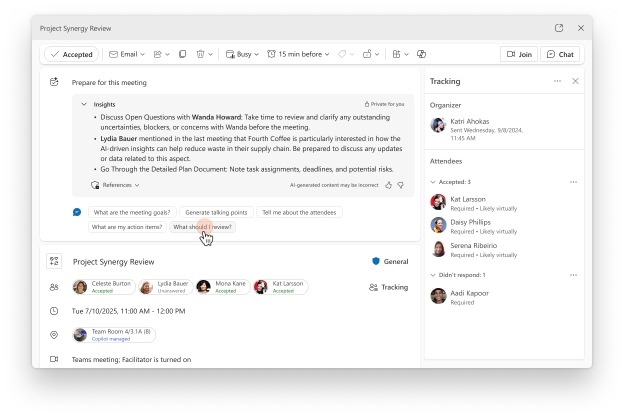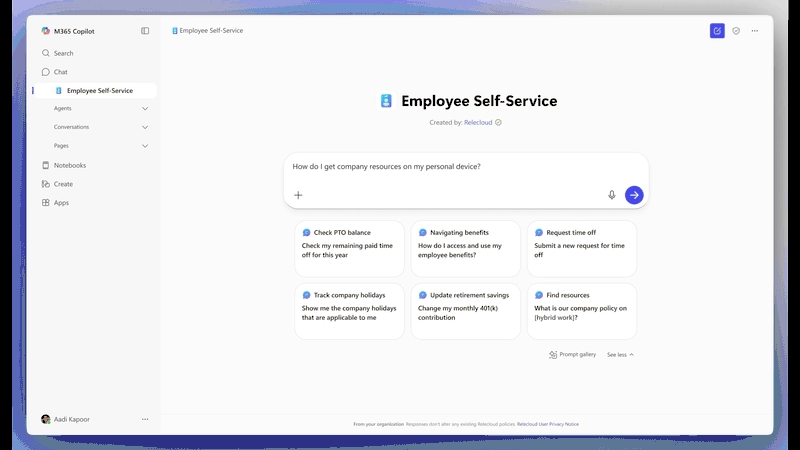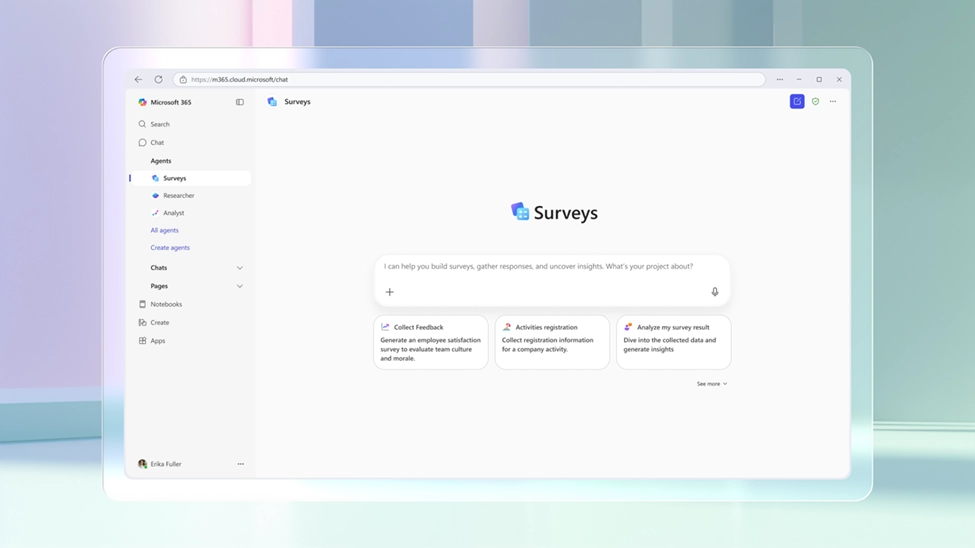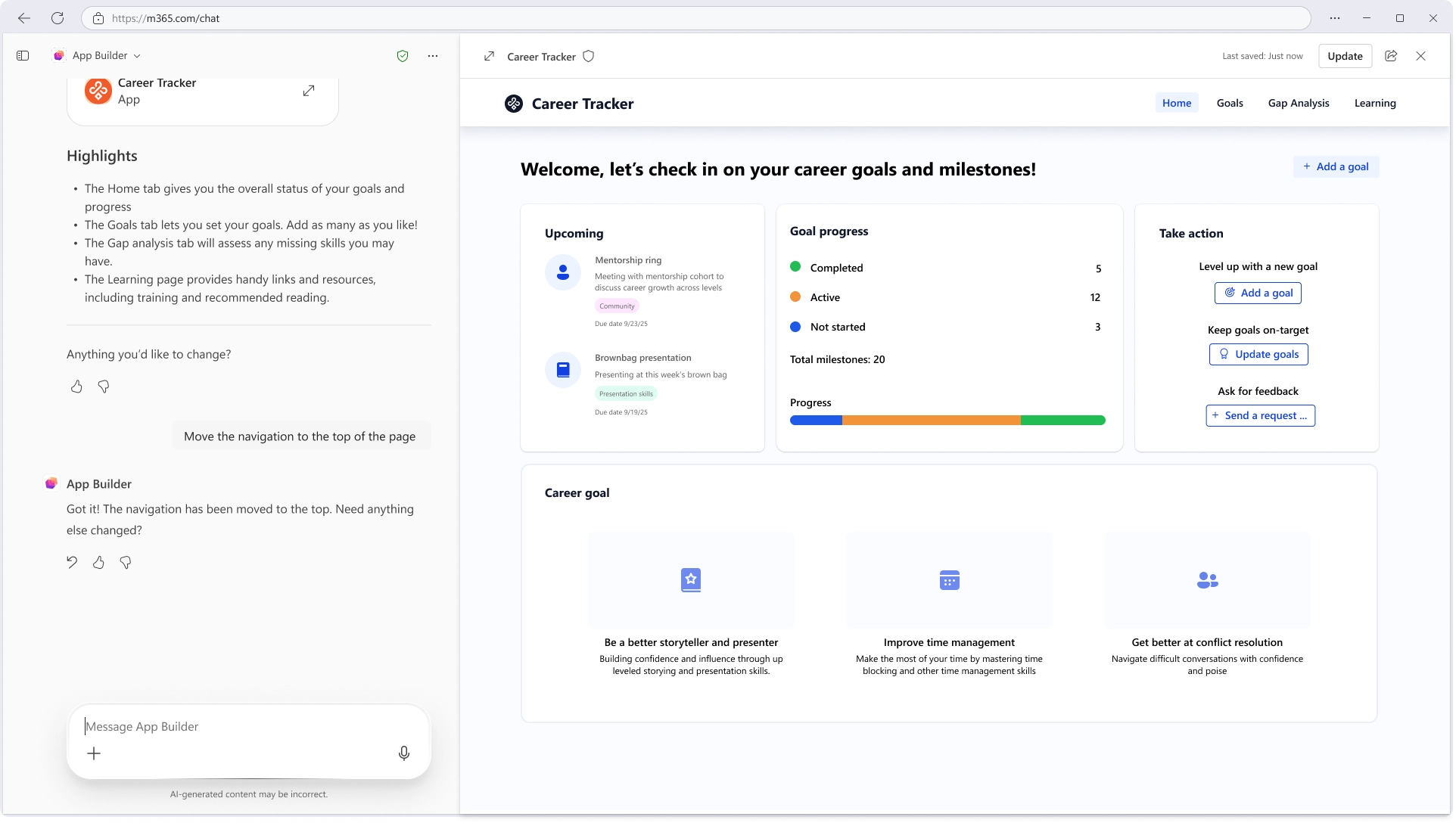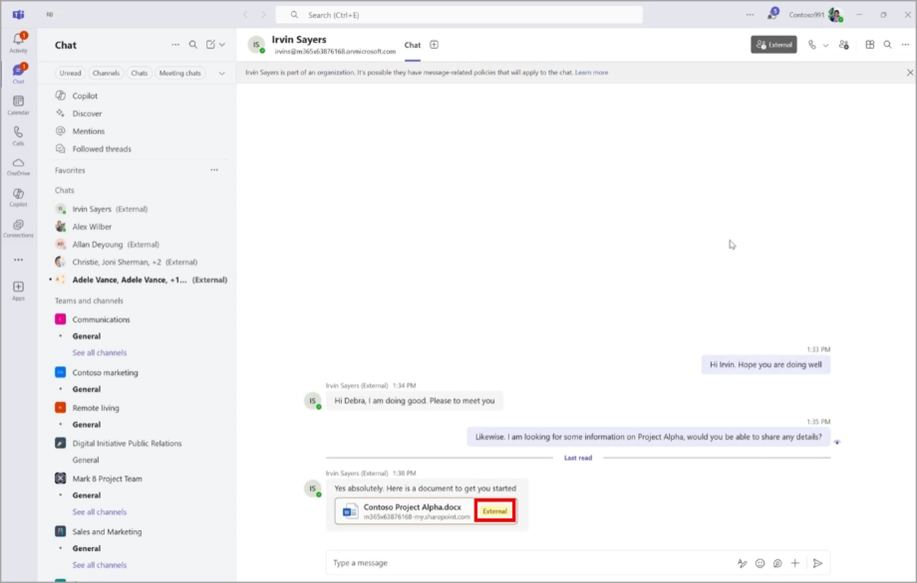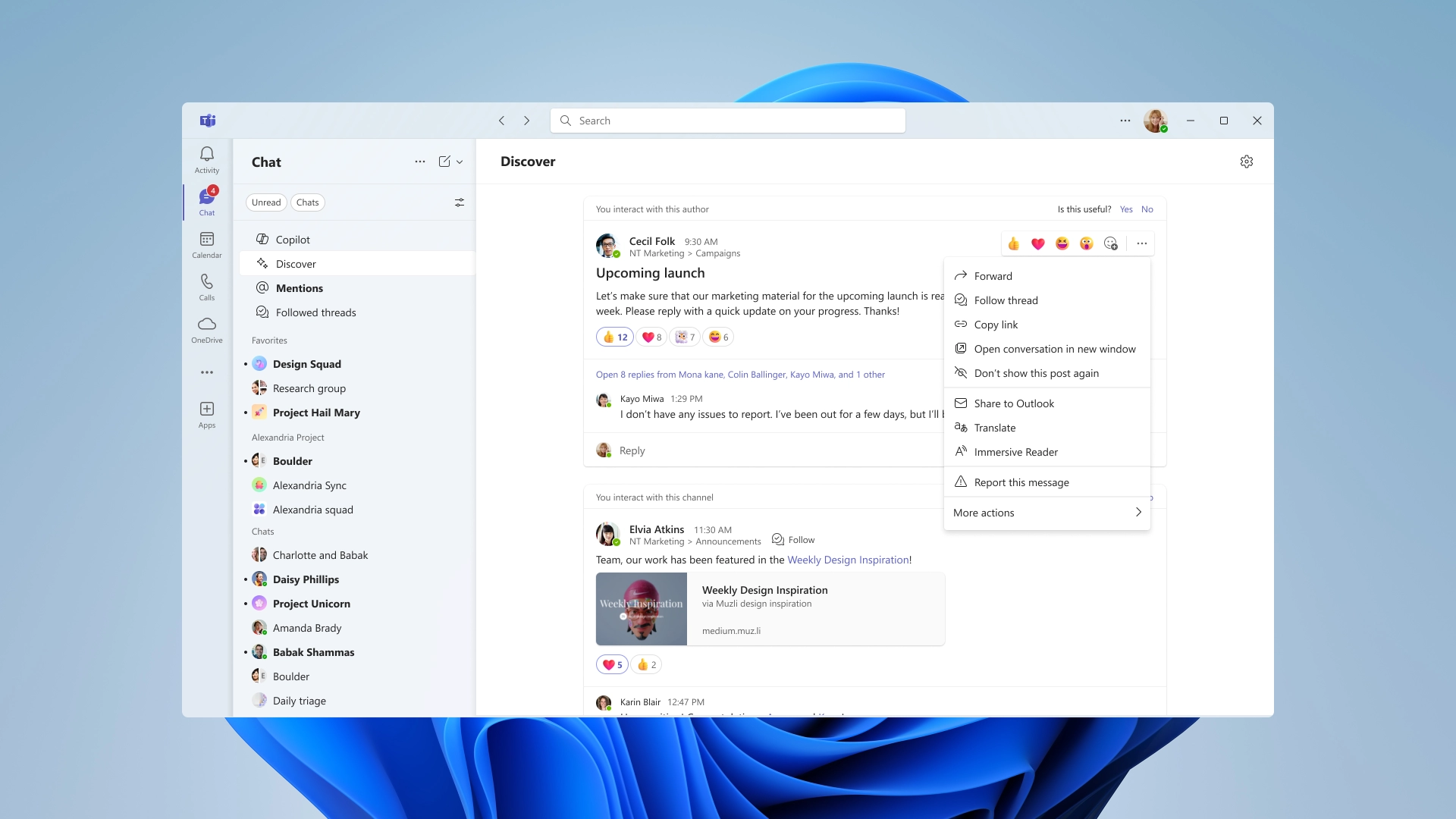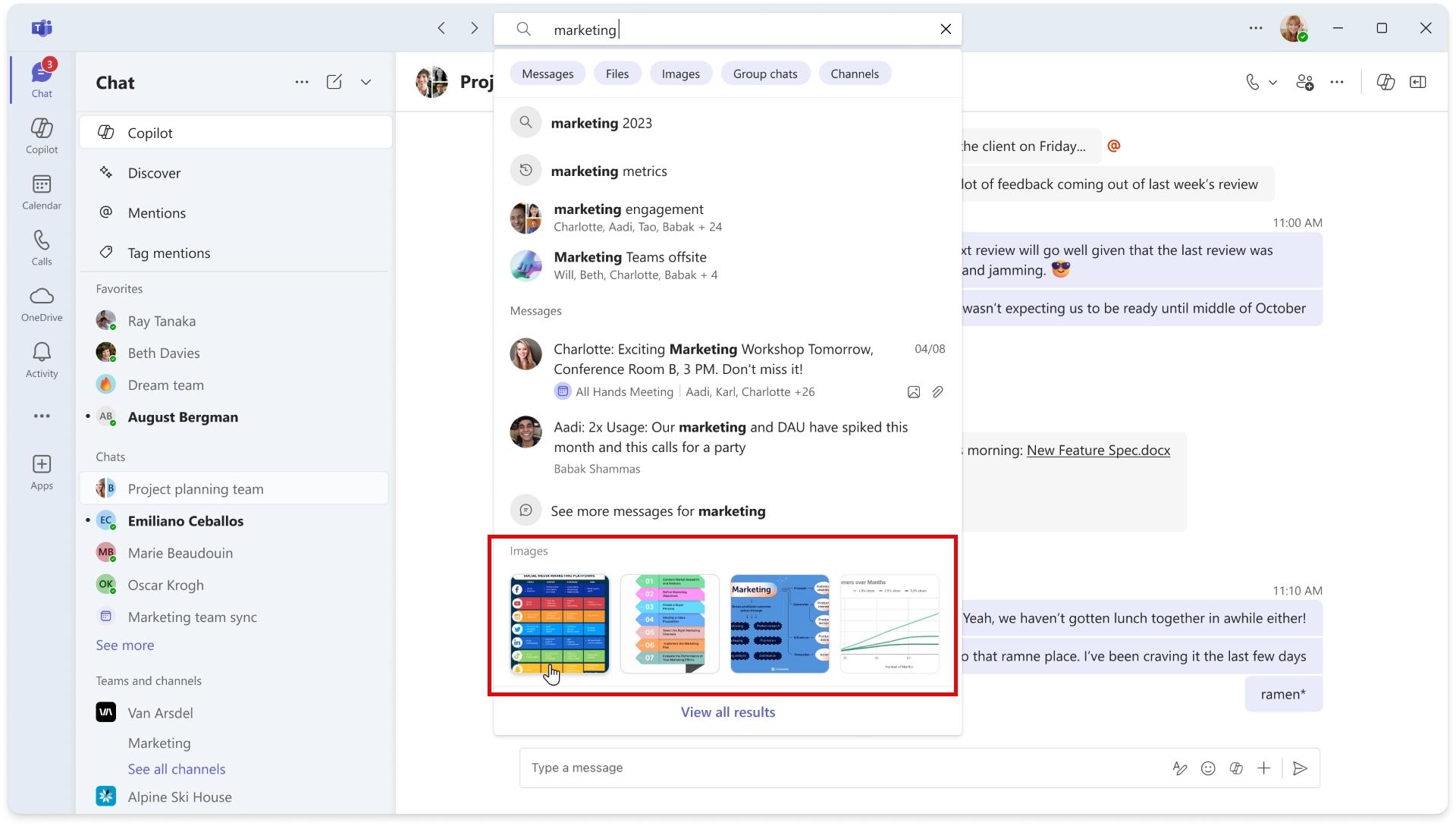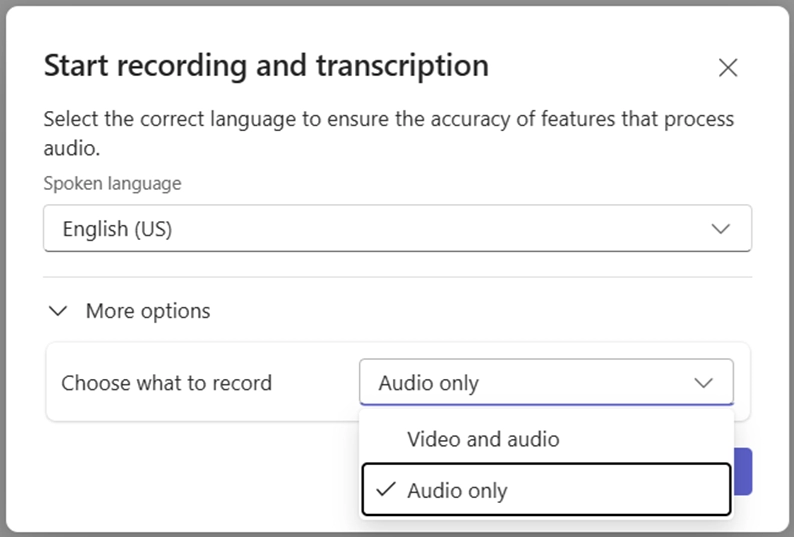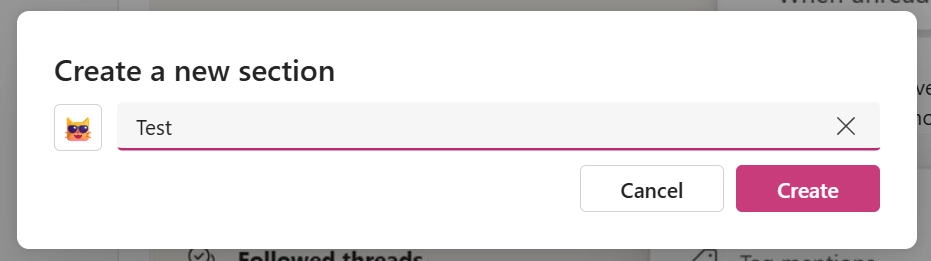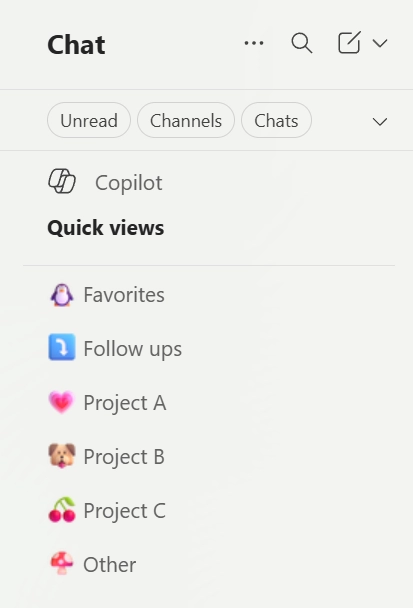AI Views in Microsoft 365 Copilot Search now provide richer, context-aware summaries by displaying relevant metadata, related resources, and suggested actions. These enhancements help assess result relevance without opening the source file or message. AI Views now function across more Microsoft 365 apps and major third-party platforms through Copilot connectors, broadening support for varied enterprise use cases.
Microsoft 365 Copilot Search is also being enhanced with semantic search, organizational context, and deeper Microsoft 365 data integration to deliver more accurate, actionable responses to natural language queries. The updated experience presents direct answers along with related resources, suggested actions, and links to additional content, enabling smoother transitions from discovery to action.
Additionally, Copilot Search now returns people information for broad people-related queries, improving contact discovery and exploration. Searches for skills or roles, such as “project management leadership” or “developers in London,” surface relevant individuals across the organization.
On mobile, Copilot Chat can now be used directly in file previews for Word, Excel, and PowerPoint. This enables quick file insights such as summarizing long documents, extracting deadlines from presentations, or analyzing spreadsheet data.
Rollout timeline:
- AI Views and enhanced semantic search: Rolling out in November 2025
- People search and mobile file insights: Rolled out in October 2025
Impact:
- Who is affected: Microsoft 365 Copilot Search users across desktop and mobile platforms
- What will happen: AI-powered views, context-aware results, and file-level Copilot interactions will improve search accuracy, content discovery, and productivity within Microsoft 365.