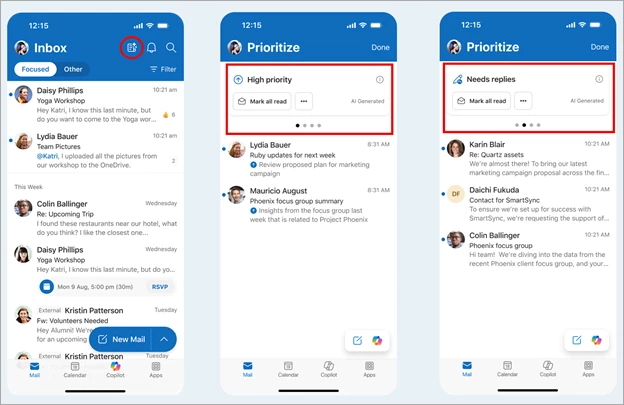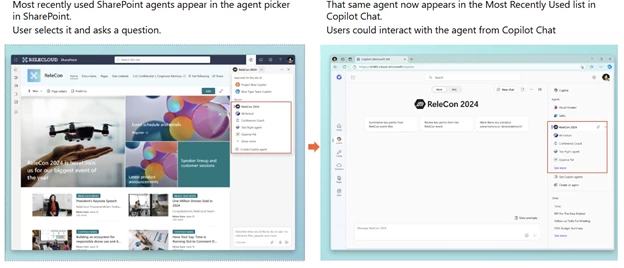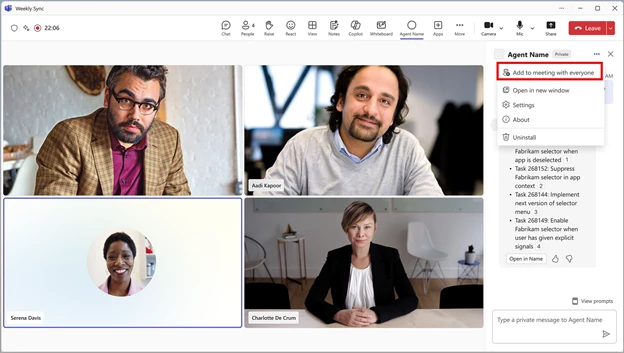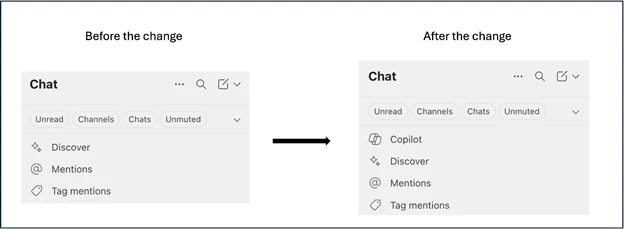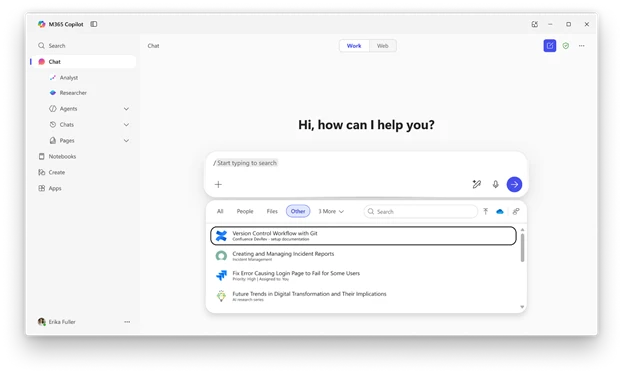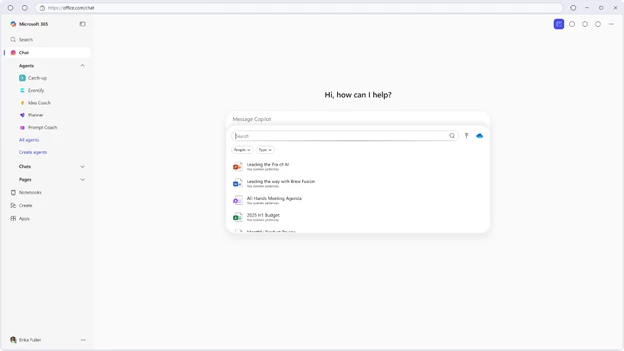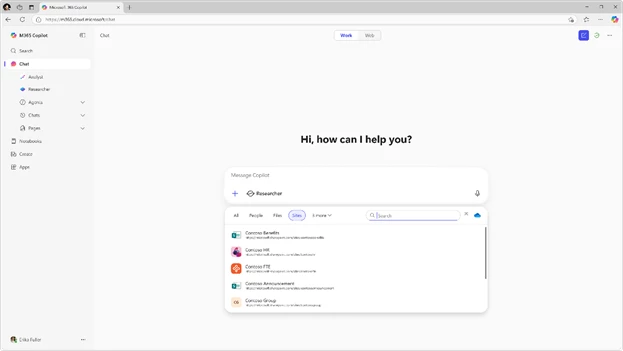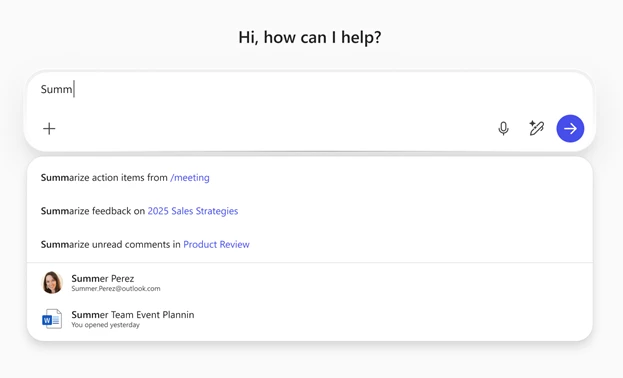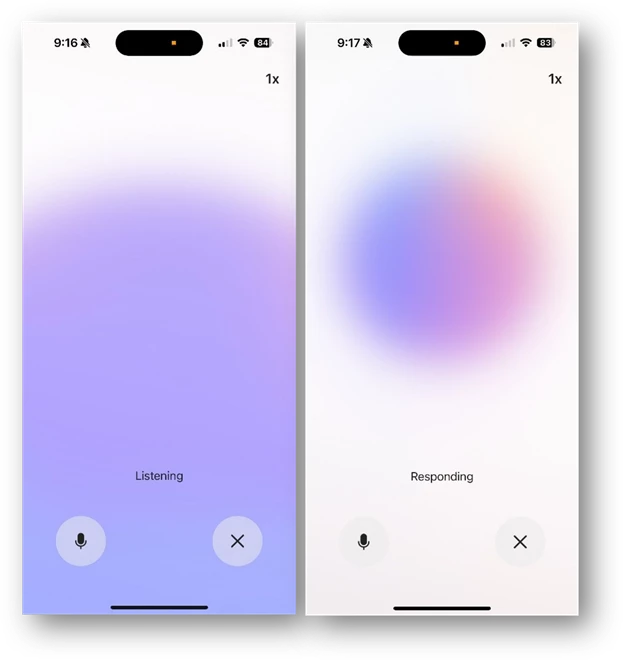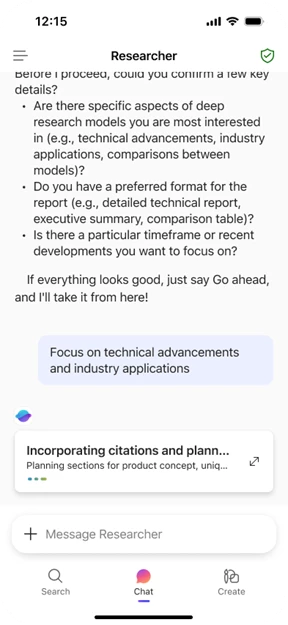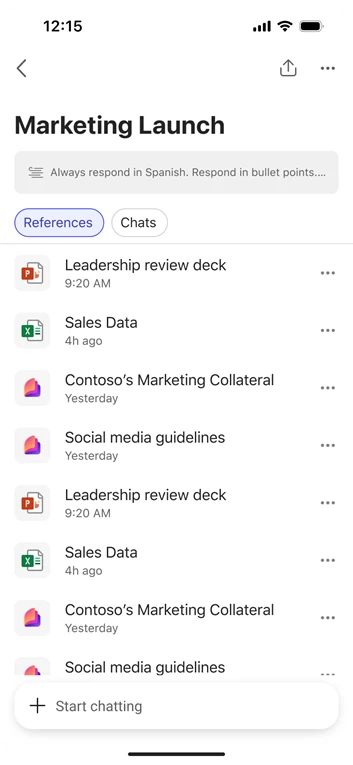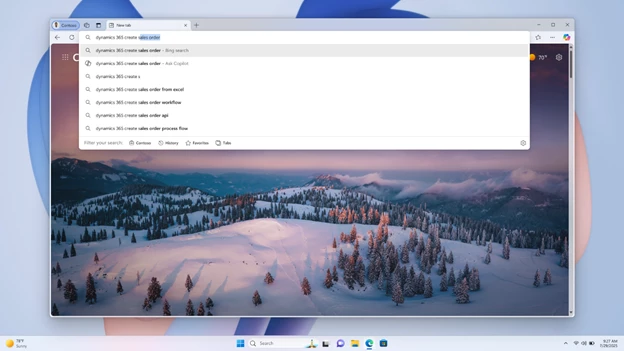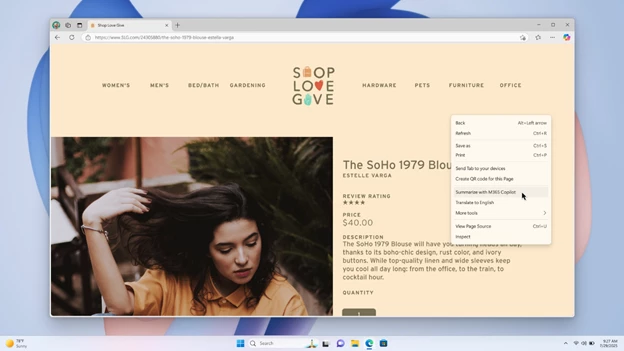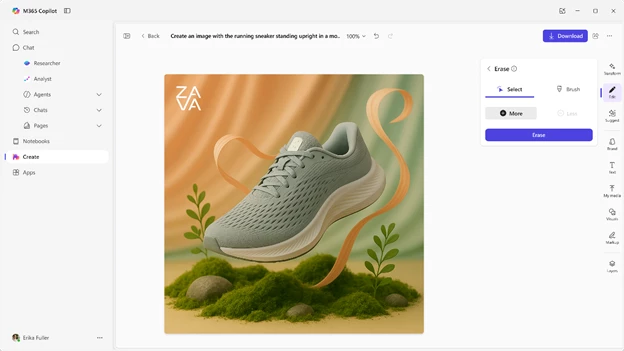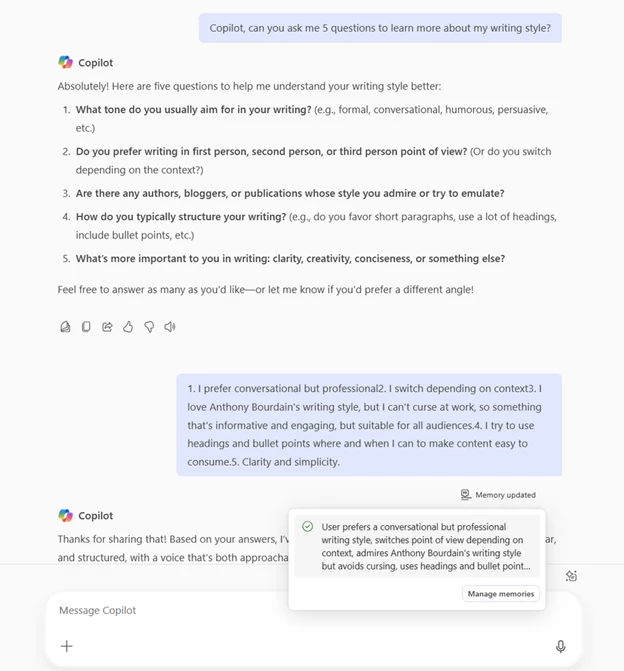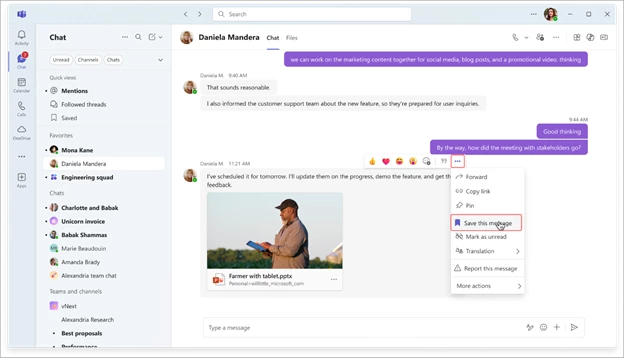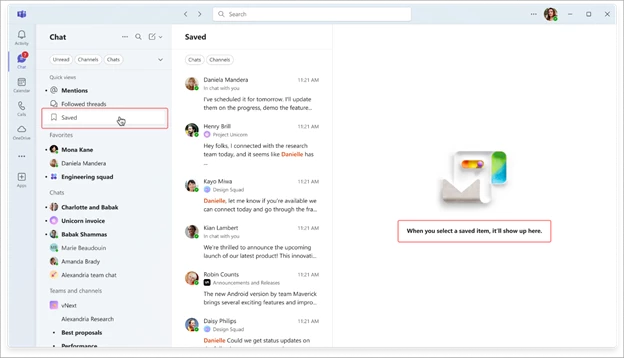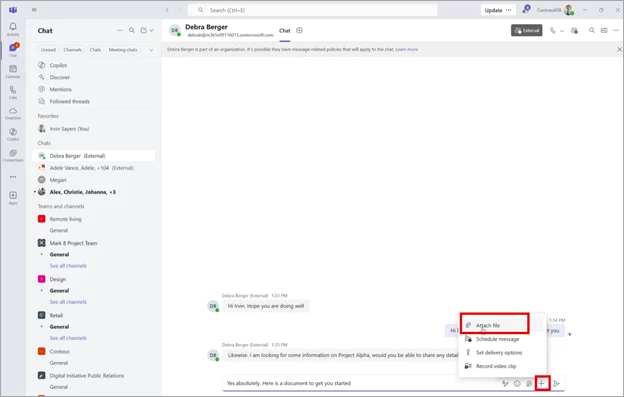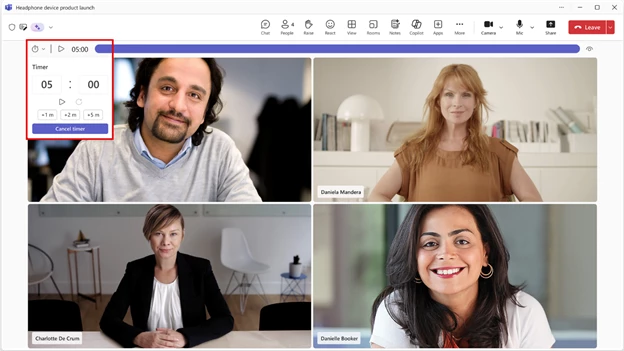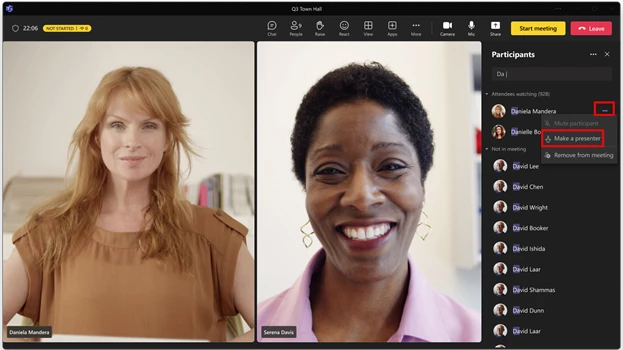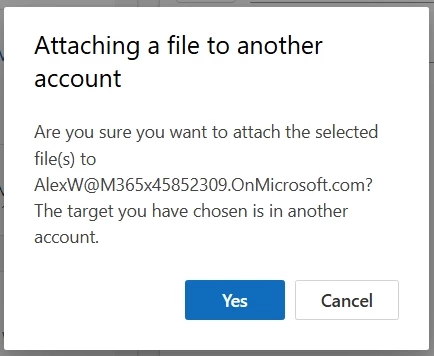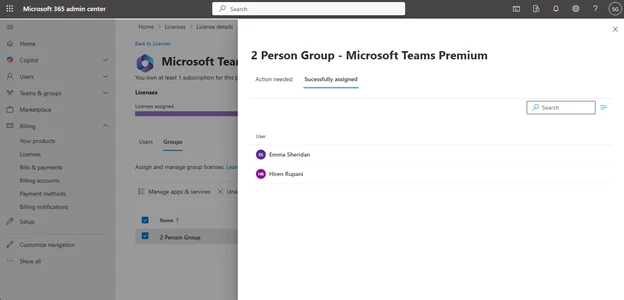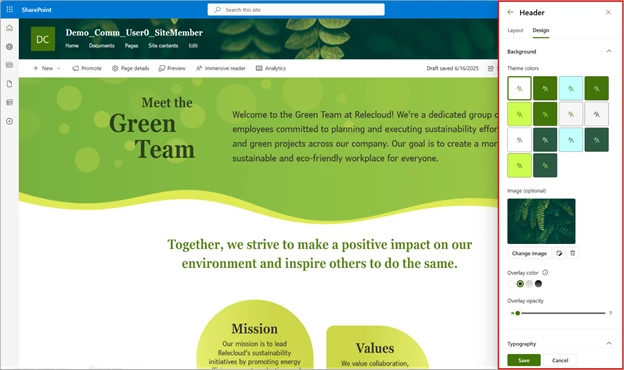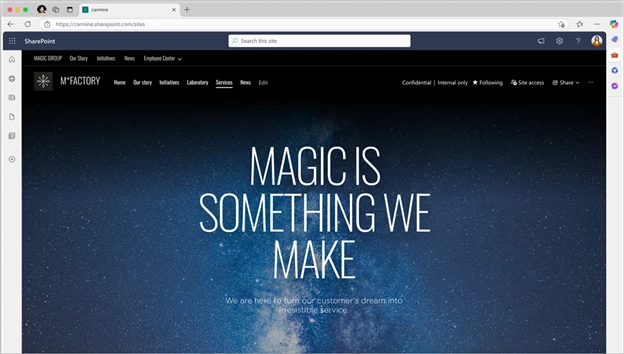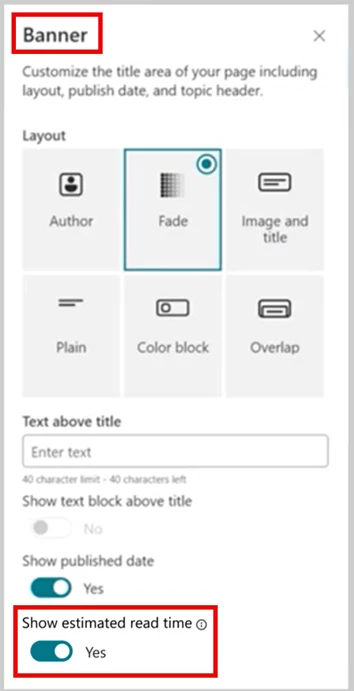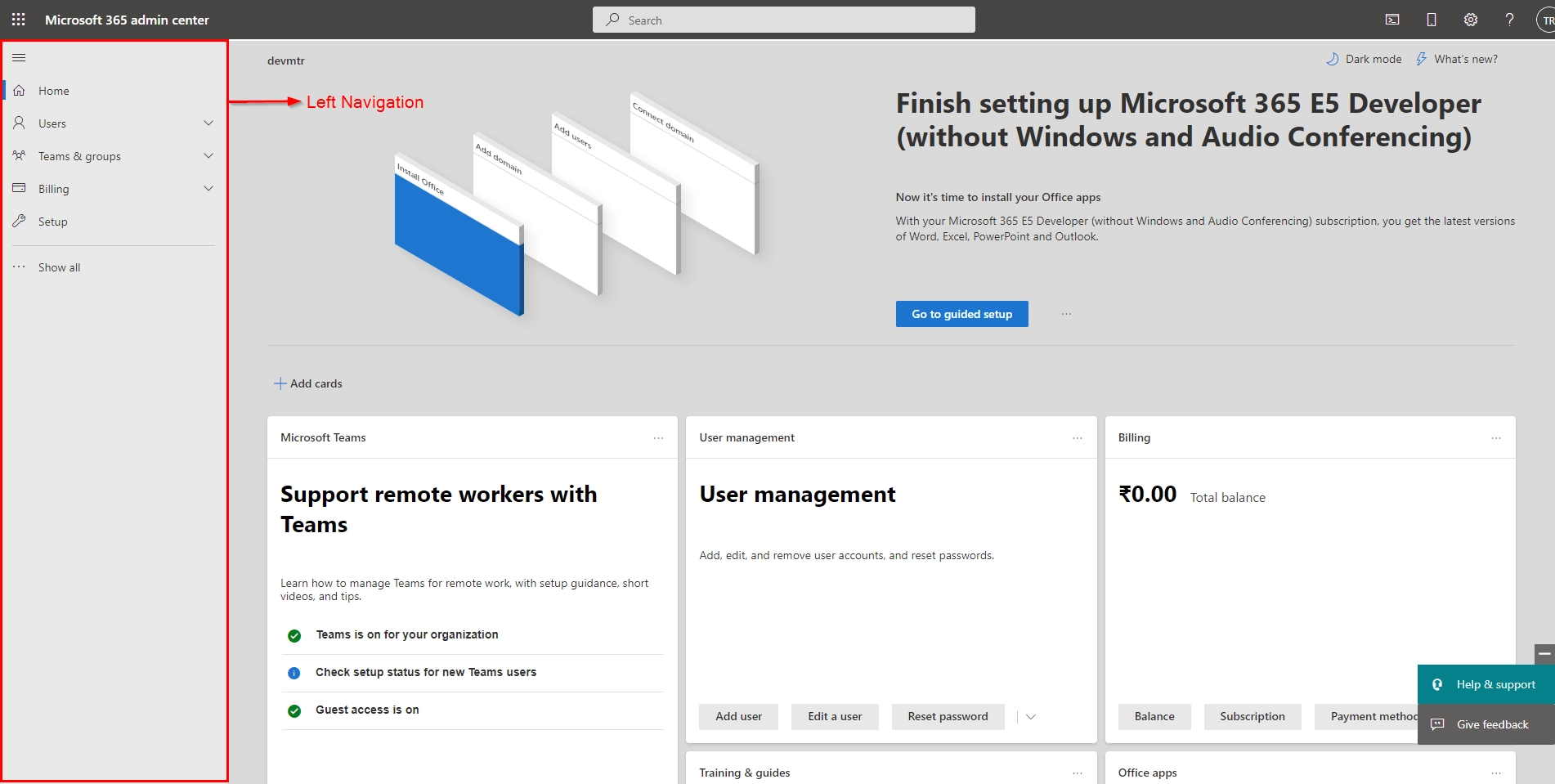Table of contents
A. Microsoft Copilot
1. Microsoft 365 Copilot: Extending Copilot Chat to Microsoft 365 apps
2. Microsoft Outlook for iOS/Android: Copilot shows users important emails in new priority viewv
3. Microsoft Copilot: Access SharePoint agents in the Microsoft 365 Copilot app
4. Microsoft Teams: Interactive agents for meetings and calls
5. Microsoft 365 Copilot Chat: Now Easily Accessible from the Teams Chat List
6. Microsoft Copilot Chat: ContextIQ for Intelligent, Context-Rich Prompts
7. Copilot Chat: Find Files with ContextIQ (No License Required)
8. Microsoft 365 Copilot Mobile App: Voice Chat Now Available on iOS
9. Microsoft Edge: Ask Microsoft 365 Copilot Directly from the Address Bar
10. Microsoft Edge: Summarize Web Pages with Copilot from the Context Menu
11. Improved image generation and large file handling in Copilot Chat
12. Microsoft 365 Copilot: Personalized Assistance with Copilot Memory
B. Microsoft Teams
1. Microsoft Teams: Users can save chats and channel messages for later
2. Microsoft Teams: Attach Files in Chats with External Users
3. Microsoft Teams: Countdown timer for Teams Meetings
4. Microsoft Teams: Improved Meeting Search Experience on Desktop
5. Microsoft Teams: Presenters can promote attendees to the green room
C. Microsoft 365
1. New Microsoft Outlook for Windows: Drag and drop files between accounts as attachments
2. Updates to user and group assignment views on the Microsoft Admin Center
3. Microsoft SharePoint: Header and Footer enhancements
4. Microsoft SharePoint: Estimated read time for News posts
5. New file format support for SharePoint Online Content AI document translation
8. Microsoft 365 Copilot Mobile App: Voice Chat Now Available on iOS
Microsoft is enhancing the Copilot mobile app on iOS by introducing voice-based interaction with Copilot Chat. Users can now speak naturally and receive real-time responses, making hands-free productivity easier than ever.
This update supports users who:
- Prefer speech input over typing
- Have limited mobility or specific accessibility needs
- Want a more conversational and intuitive way to engage with Copilot
Whether it's brainstorming, navigating documents, or getting assistance, this feature offers a more flexible and inclusive way to stay productive.
Rollout timeline:
Now users can access deep reasoning agents Researcher and Analyst in the Microsoft 365 Copilot mobile app. These agents rolled out in June on iOS and are rolling out in July on Android.
Copilot Notebooks in the Microsoft 365 Copilot mobile app will let users gather project-related content such as docs, emails, chats, links, and Copilot Pages, and apply AI reasoning on the go. This feature is rolling out in July.
2. Microsoft Teams: Attach Files in Chats with External Users
Microsoft Teams is adding support for file attachments in 1:1 and group chats with external users, improving cross-organization collaboration.
Users will be able to seamlessly share files with guests or external contacts without needing workarounds, making interactions more efficient and productive.
Applies to:
- Teams for Windows, Mac, and web
Rollout timeline:
- Targeted Release: Early July 2025 to mid-July 2025
- General Availability (Worldwide): Mid-July 2025 to late July 2025
How this will affect your organization:
Before this rollout, users had no option to attach file to compose box in chats with external users. The workaround was to copy and paste the link to a file into the chat compose box.
After this rollout, when enabled by admins, users will see an Attach file option in the + menu of the chat compose box when messaging external users. This allows them to include files in their messages, enhancing collaboration with external partners:
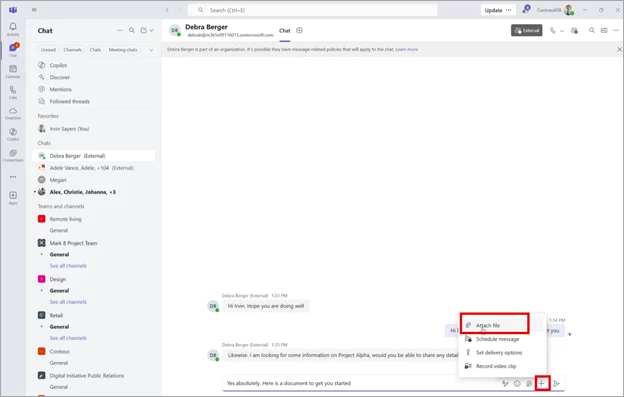
Any file shared by an external user will have an External tag: