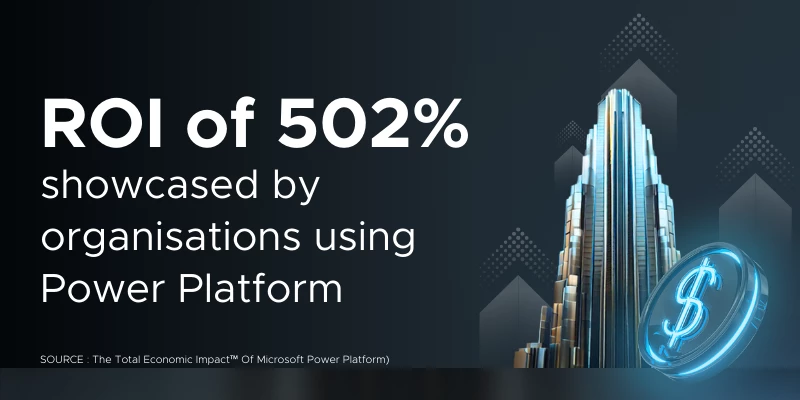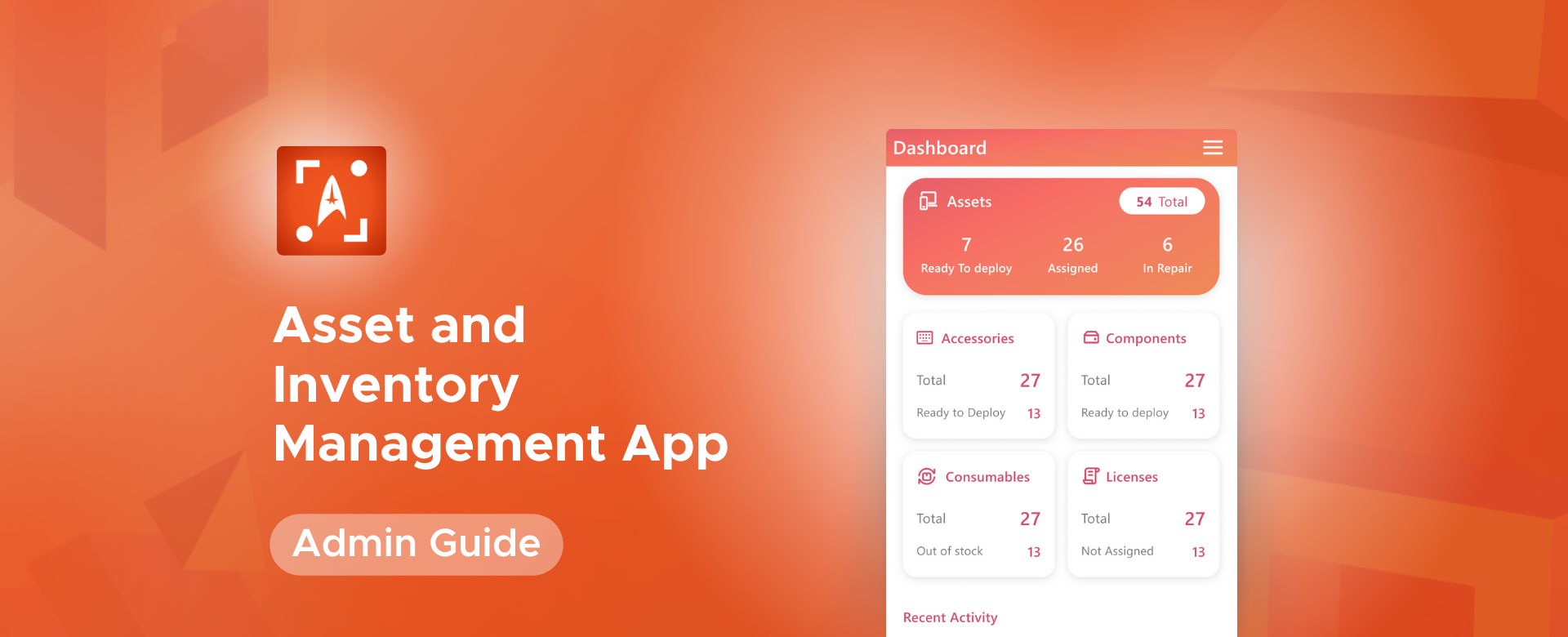The power platform's adaptability is another key benefit. With its low-code approach, businesses can easily create and modify applications to meet changing requirements. This flexibility makes responding to changing market conditions, customer needs, and business priorities easier. Additionally, the platform's ability to integrate with other Microsoft services means that businesses can easily incorporate new technologies into their workflows as needed.
One of the key benefits of Power Platform is its low-code platform, which makes it easy to develop custom apps and workflows. This can help organizations adapt to change faster, as they can create custom solutions to meet their changing needs. For example, The Total Economic Impact™ Of Power Apps report found that organizations using Power Apps were able to develop custom apps up to 3X faster than traditional app development methods like Waterfall and Agile development. This minimized development time means organizations can adapt to change faster and more efficiently.
According to The Total Economic Impact™ Of Microsoft Power Platform Premium Capabilities by Forrester Sixty-three percent of study respondents believed that premium capabilities, such as premium connectors and Dataverse, made their firms more nimble for system changes, resulting in shorter cycle times for new products and services. When new use cases are deployed, Power Platform premium features enable enterprises to adapt more swiftly to the fast-changing global business environment, from pandemics to supply-chain shocks to changes in consumer behavior.
Power Virtual Agents (PVA) is an excellent example for businesses that can adapt to changes.
Some of the ways that Power Virtual Agents help businesses are mentioned below:
- Content Updates: The content and responses provided by PVA can be updated and modified easily using the PVA platform. The platform offers an easy-to-use interface for updating responses, adding new dialogues, and modifying existing ones. This ensures that the PVA can provide accurate and up-to-date information to users.
- Natural Language Processing (NLP): PVA uses NLP to understand and interpret user inputs. This allows the PVA to adapt to changes in user language and provide accurate responses. As new words or phrases are introduced, the NLP engine can be updated to recognize them.
- Integration with other tools: PVA integrates with Microsoft tools such as Power Automate and Azure Bot Service. This allows for seamless integration of PVA with other workflows and services, which can help adapt to changes in business processes.
- Analytics: PVA offers analytics tools that allow you to track user interactions and identify areas for improvement. This can help identify areas where the PVA can be adapted or improved to better meet user needs.
Power Platform integrates with various other tools and systems, making it easy to adapt to changes in your technology stack. For example, you can integrate Power Automate with other business tools, such as Office 365, to automate workflows and improve efficiency. Additionally, you can connect Power BI with other data sources, such as SQL Server and SharePoint, so you can analyze data from all areas of your business.