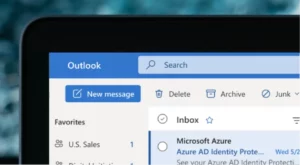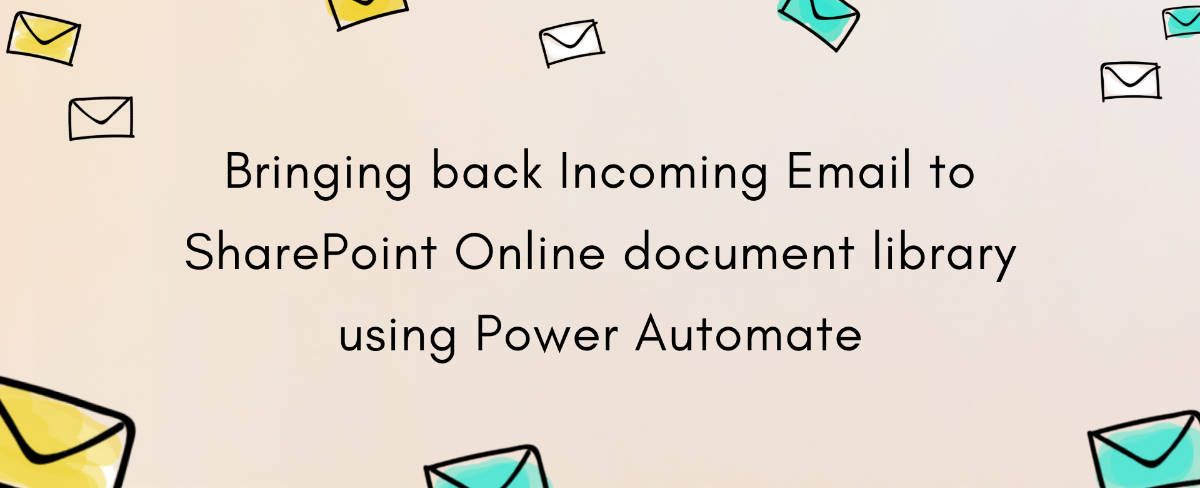Learn how to master People Picker columns in SharePoint from the Power Apps canvas app. In this blog post, you will find detailed step-by-step instructions on creating, updating, and clearing People Picker columns for single and multi-user setups in SharePoint.